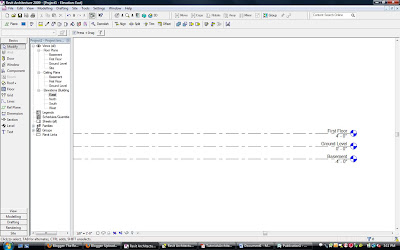
I just got a look at the remodel project for Interiors II this semester, and wow, does it look like a good time. The issue I had with a student today was how to begin building the model of a split level house. The answer will vary depending on whether or not you are adding additions to the house, but generally, it's going to come down to levels. Levels are the horizontal planes that act as references to floors, ceilings, etc. The levels are what you build on.
When you open a new project it is automatically going to give you two levels: Level 1 and Level 2. However, your house may end up with four, five, or even six levels. For this project it seems you're definitely going to need three levels to start. Set up the levels first before you being drawing anything. It will make your life so much easier.
Let's start. Go to a building elevation. There you will see Level 1 and Level 2 already marked.
Level 1 is going to be the ground level. Click on the text and change to "Ground Level." This is where the entry and the garage are going to sit.
Next, add a new level. Under the Basics tab, click "Level." Drag the cursor under the "Ground Level" marker until it reads -4'-0" (This can always be adjusted later). Click once to place and click again to complete the action. This lever should read "Level 3." Click on the text and change to "Basement." This is where you will probably begin drawing.
Next, click on the text of "Level 2" and change to "First Floor." Click on the height text (should read 10'-0") and change to 4'-0". Now you have three levels on which to draw. And there is 8'-0" between the basement and the first floor. Pay attention to which level you are on when drawing.
If the labels I suggested are confusing, then make them whatever will not be confusing to you. You may have to adjust the height markers depending on ceiling heights, but this will give you a place to start.
No comments:
Post a Comment